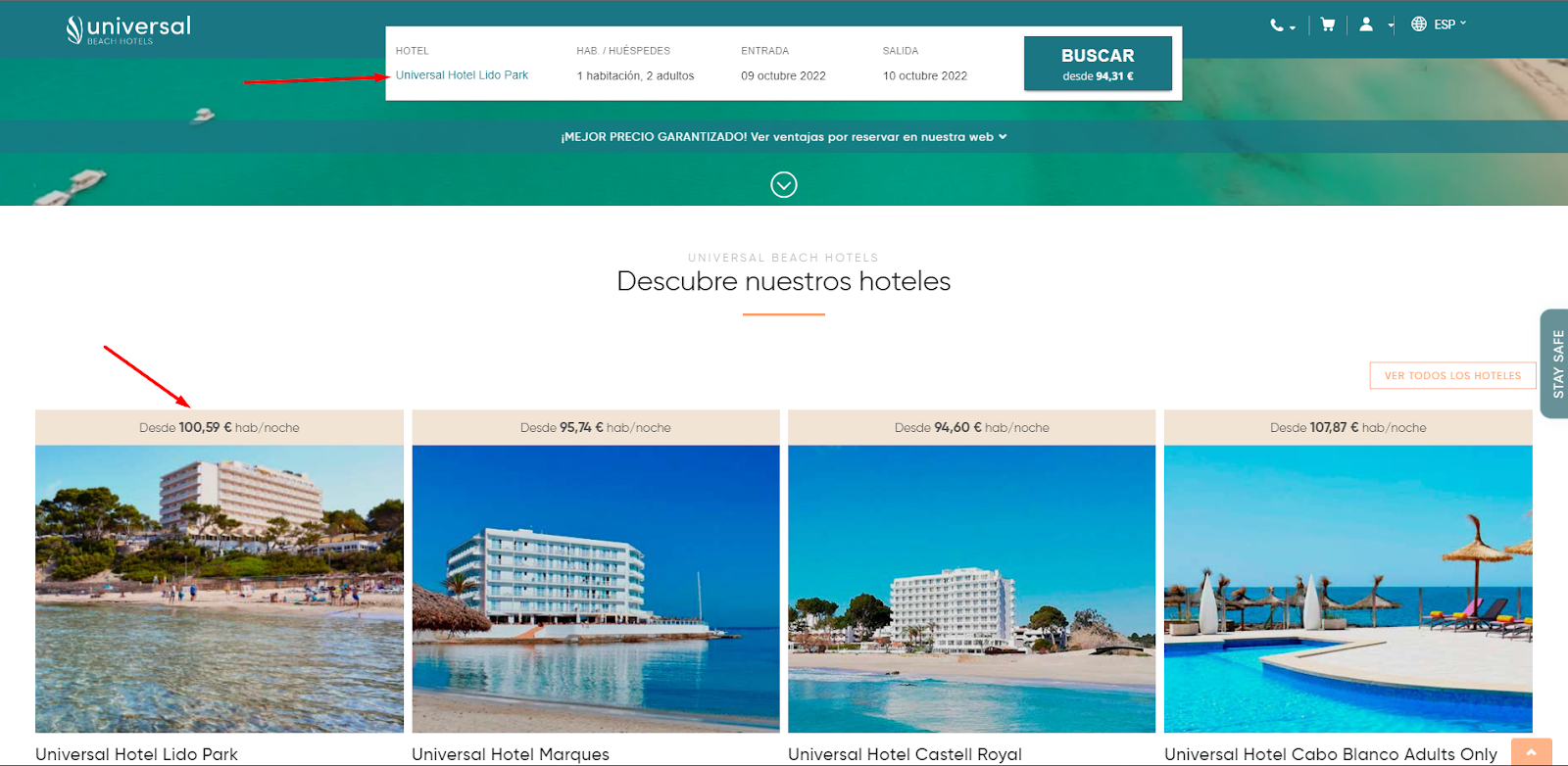This is a service that returns the best price based on a set of search parameters pre-configured in the Hotetec backoffice. In the backoffice you’ll generate an identifier that must be supplied to this service in order to retrieve the price.
Service endpoint: https://hotel.new.hotetec.com/webservice/front/hotel/website/checkBestPrice
Request method: POST
Payload format: JSON
POST Parameters (application/json)
Main parameters*
* Any parameters that are not fixed must be replaced with the appropriate values at runtime, according to the type of search being performed.
Service Response
Possible Uses
1. Displaying Prices on the Website
You can render the amount (amount) and currency (currency) returned by the service directly in your page UI to inform the customer of the best price.
2. Driving the Booking Engine via Events
Use the full response payload to:
• Call the “Event – Modify Engine Values” to update the engine’s search parameters.
• Call the “Event – Open Engine with Autopositioning in Viewport” so that the engine panel automatically opens in view.
Example Implementation
– Render each hotel’s best-price amount in a header element.
– Attach a click handler to that element which triggers:
• Event – Modify Engine Values
• Event – Open Engine with Autopositioning in Viewport